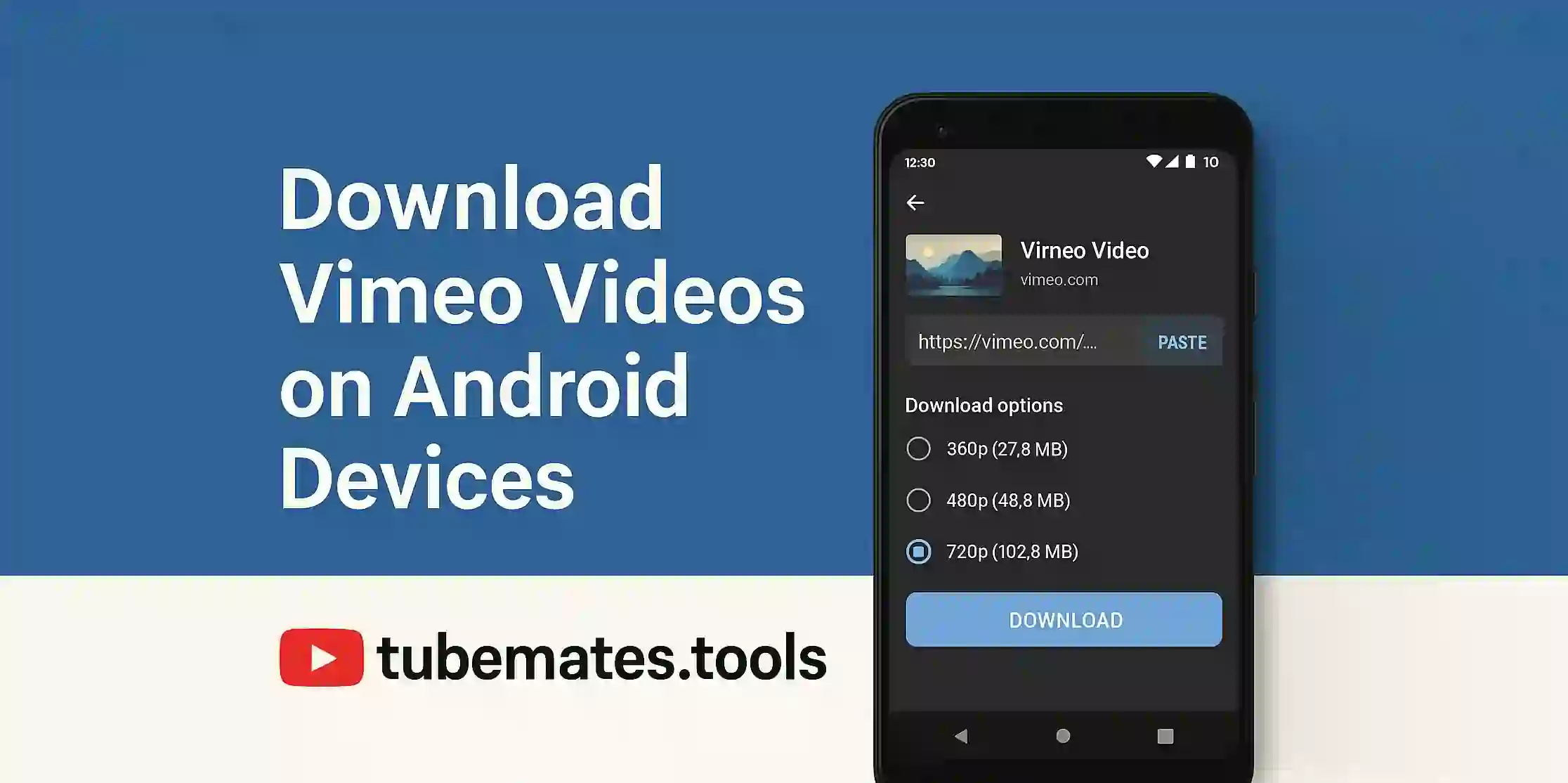Why Download Vimeo Videos on Android
Vimeo has tons of high quality videos but it does not offer an easy way to download directly to your phone. If you want to watch your favrite content offline then using third party tools or apps is the best option.
Best Methods for Downloading Vimeo Videos
You dont need to be a tech expert. Here are simple ways to get it done:
Use Online Vimeo Downloader
You can use free sites like SaveVideo or KeepVid on your Android browser.
Steps
- Copy the Vimeo video link
- Go to the downloader site
- Paste the link in the search box
- Choose video quality
- Tap download and it will save to your phone
Try TubeMates.Tools Website
Visit TubeMates.Tools and paste your Vimeo video link. It will give you quality options. Just tap on the format you want and your video starts downloading.
Use Android Apps Like Video Downloader Pro
Some Android apps support Vimeo. You can paste the link inside the app and select resolution. Make sure to use trusted sources only.
Important Reminder
Download only public videos or the ones you have permision to save. Avoid copyrighted content or private videos unless you have access.