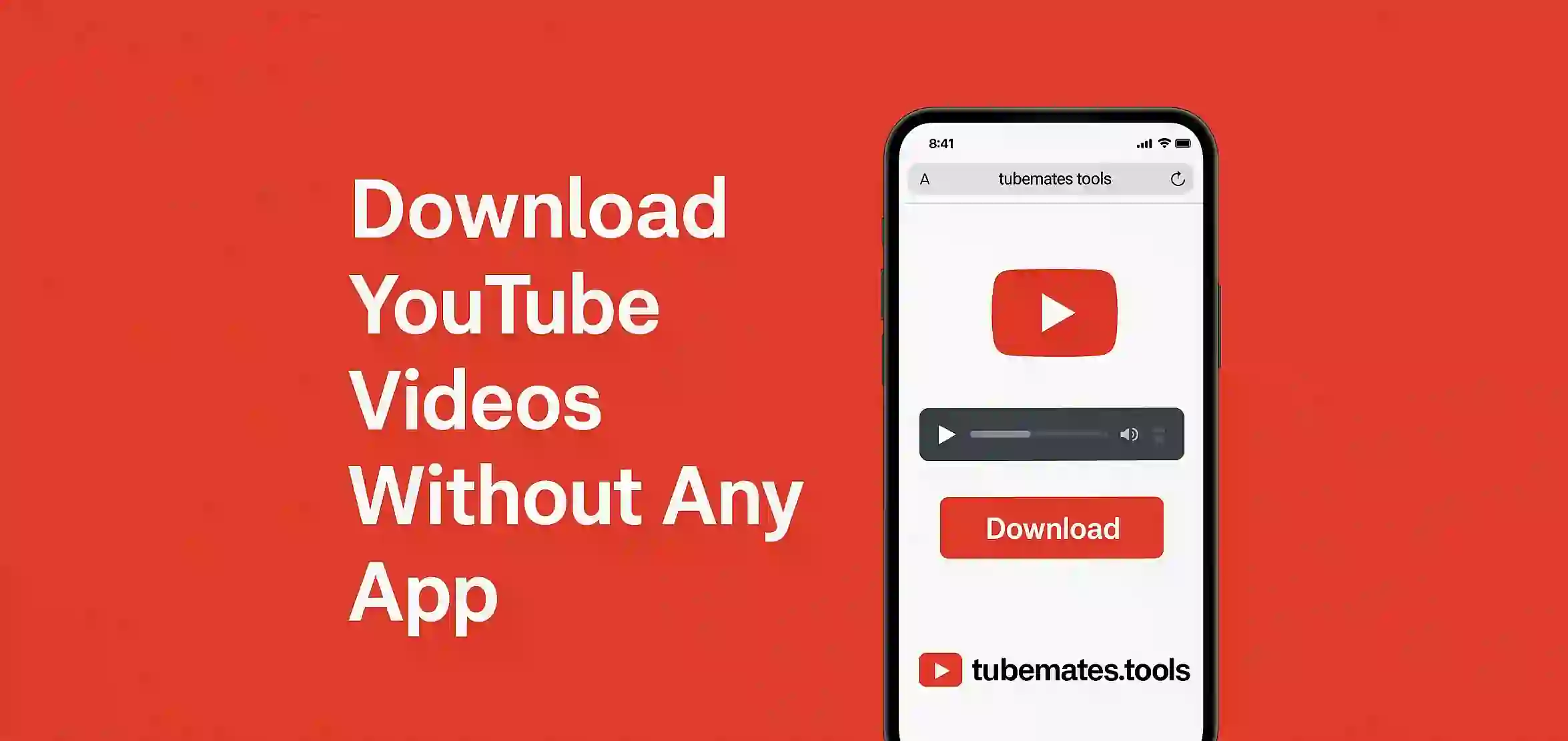No App No Problem
Not everyone wants to fill their phone with apps just to download one video. If you are looking for a way to download YouTube videos without any app you are in the right place. It’s easy and works on both mobile and PC.
Use Online Downloader Websites
Many websites let you download YouTube videos just by pasting the link. You dont need to install anything. Here are some populer ones
1. SaveFrom.net
Just paste the YouTube link and click download. It also offers HD and MP3 options.
2. Y2Mate
Simple fast and works with many browsers. Choose your video quality and hit the green download button.
3. SSYouTube
Add ss before youtube in the URL. For example change youtube.com to ssyoutube.com and press enter. It will take you to a downloader page.
Step by Step Guide:
- Open YouTube and copy the link of the video you want
- Go to any trusted online downloader like SaveFrom or Y2Mate
- Paste the link in the search box
- Select your prefered video quality
- Click the download button and save the file
Watch Videos Anytime Offline
Once downloaded you can watch the video even without internet. Make sure your device has enough space before saving large files.
Use It the Right Way
Only download videos for personal use. Avoid downloading copyrighted content without permision.